Please verify your email address
Verify How do I add a Shopify store?
The following is a step-by-step demonstration of how to add a Shopify store.
1. First login to your AliPrice account, navigate to the left column of the "Store Authorization", select Shopify, and then click the right "Add Store";
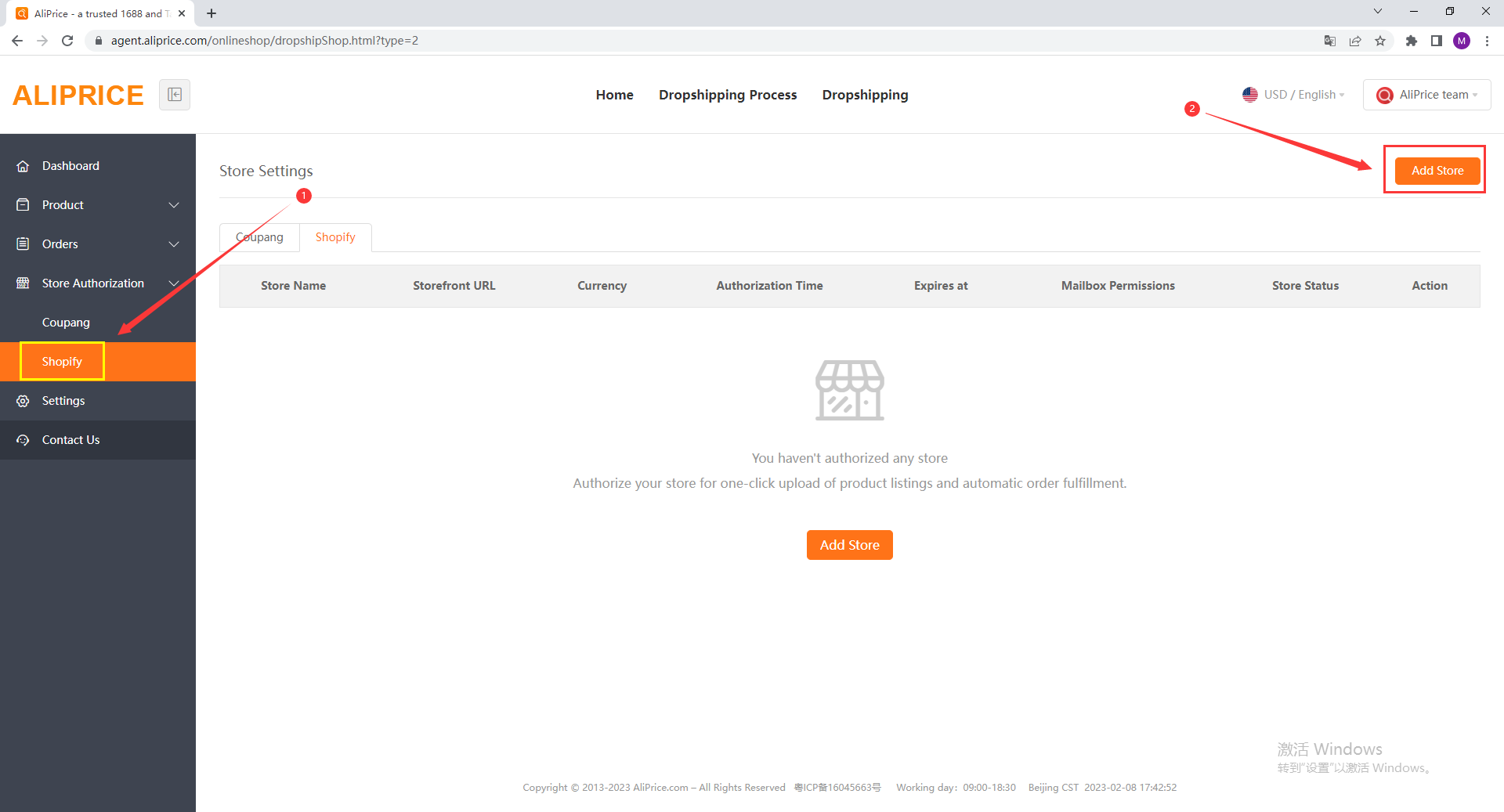
2. Click "Add Store" will pop up after the "Shopify Store Authorization" guidelines, check the relevant content after clicking "Authorized" will jump to the Shopify application page, click add App in the application page;
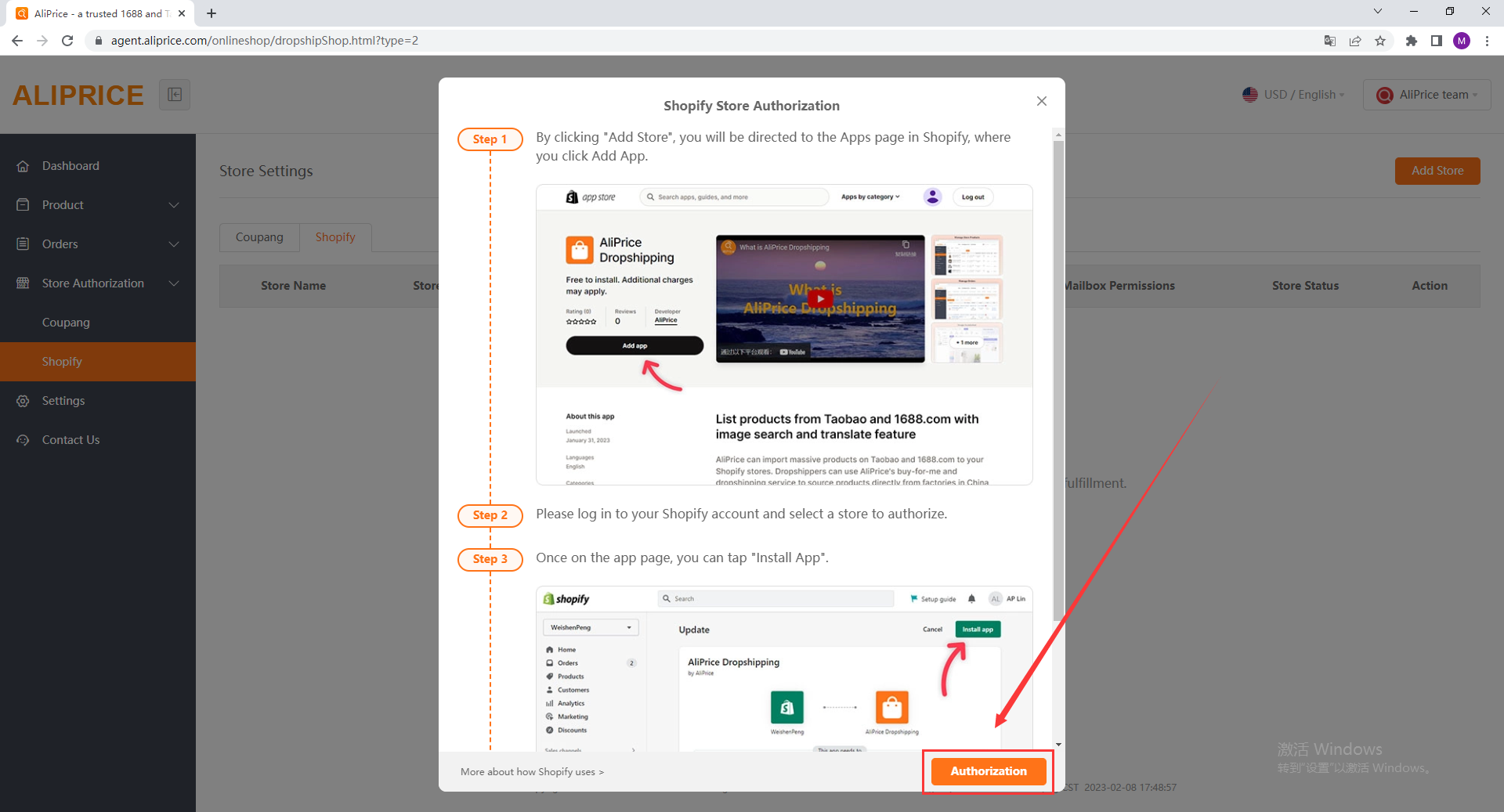
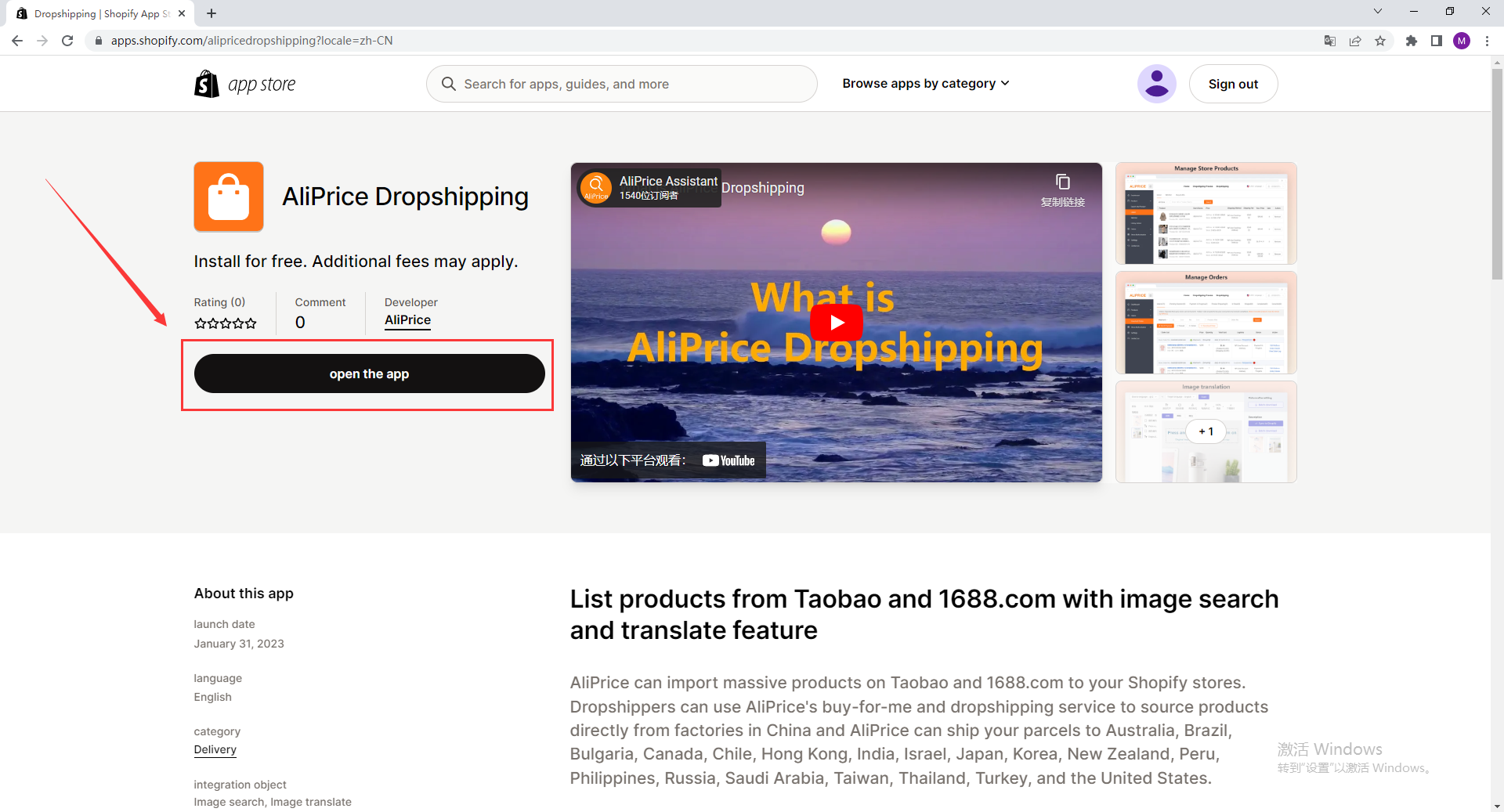
3. Please login to your Shopify account and select a store for authorization; after entering the application page, you can click "Install app".
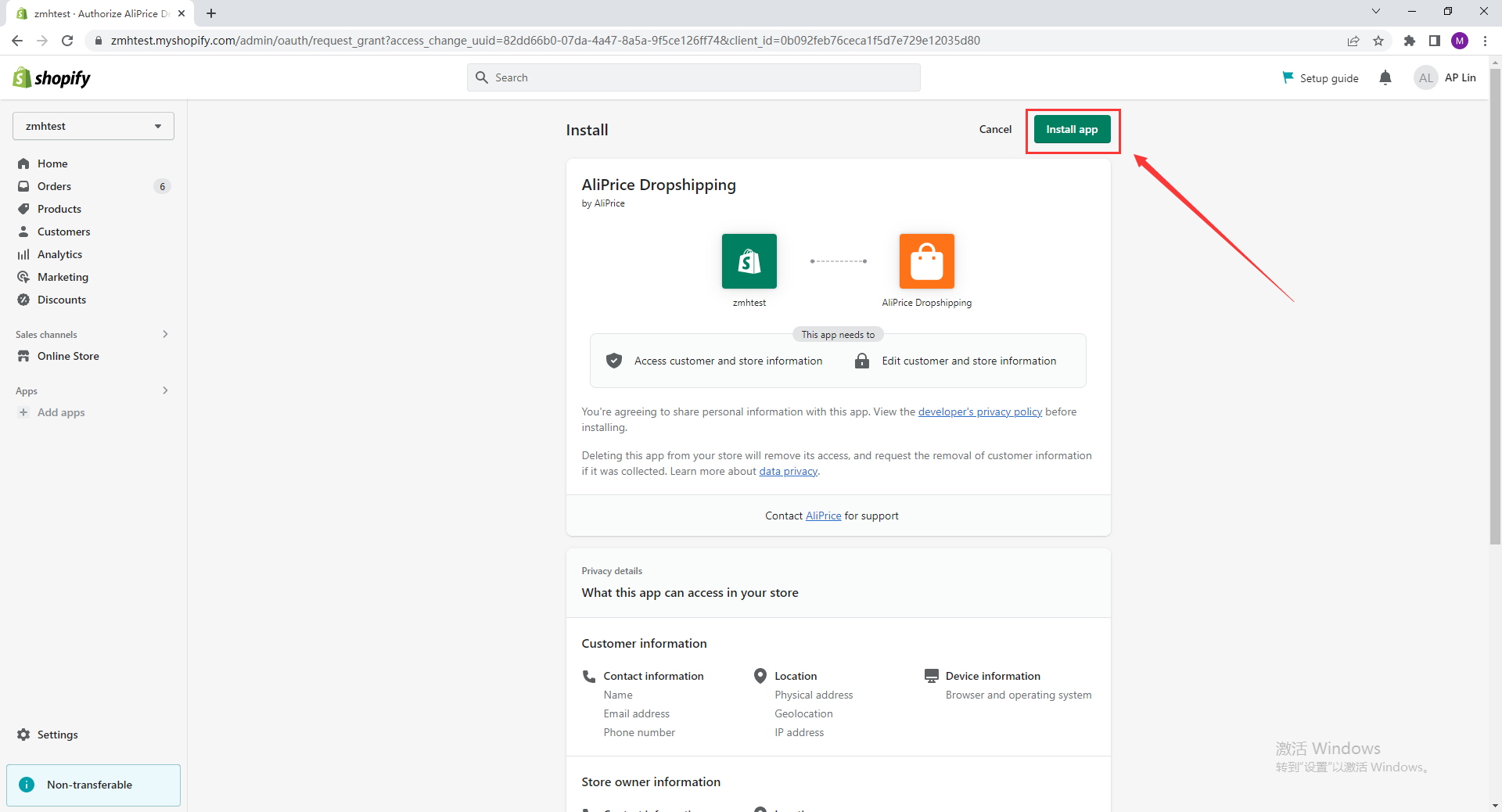
4. If the installation is successful, you will jump to the store list, showing "Authorized", representing the success of adding Shopify store.
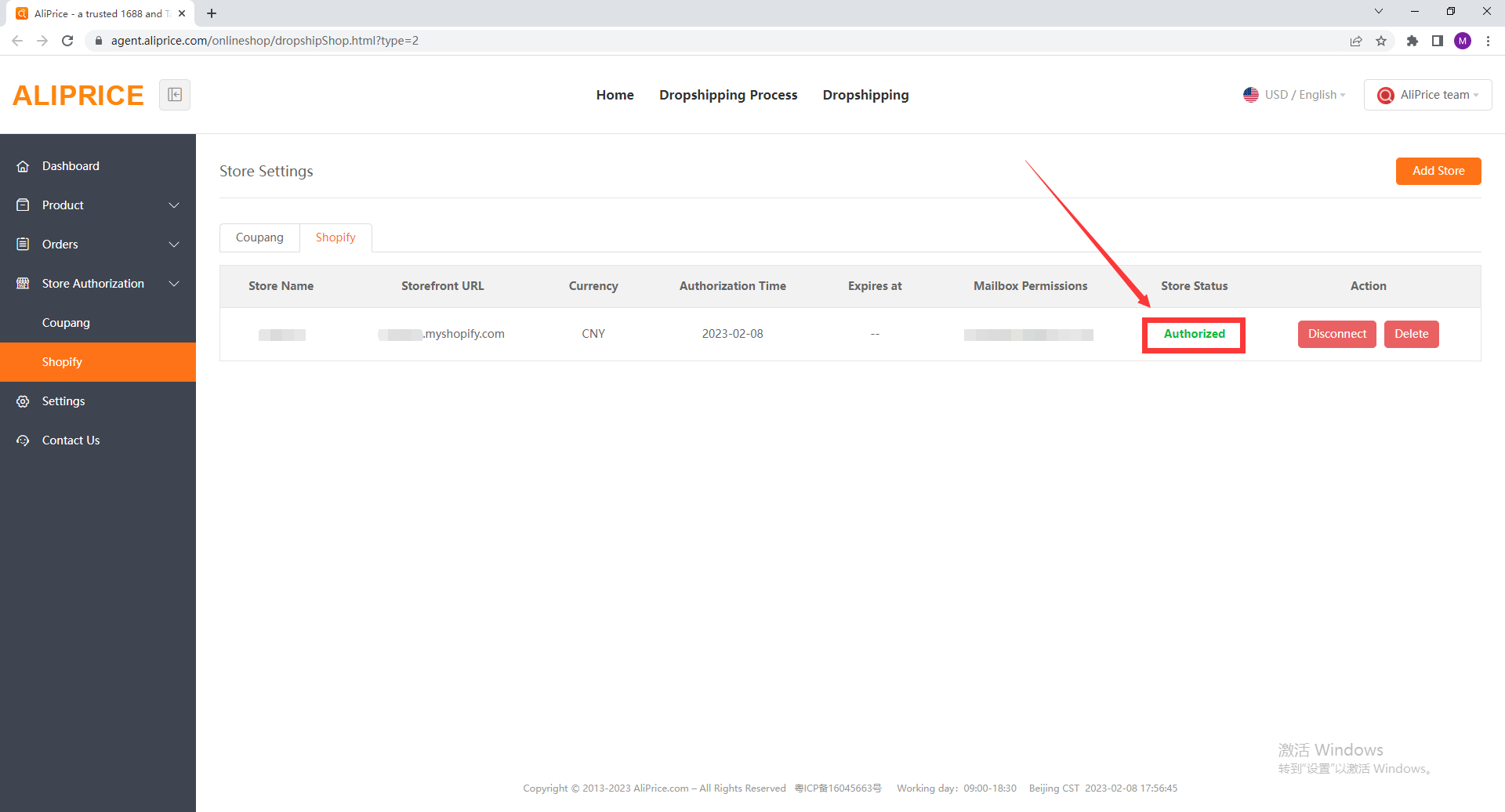
Posted on 2023-02-10 15:36:07