Please verify your email address
Verify How do I add a Coupang store?
The following is a step-by-step demonstration of how to add a Coupang store.
1. First, after logging into your AliPrice account, navigate to "Store Authorization" in the left column, select Coupang, and then click "Add Store" on the right.
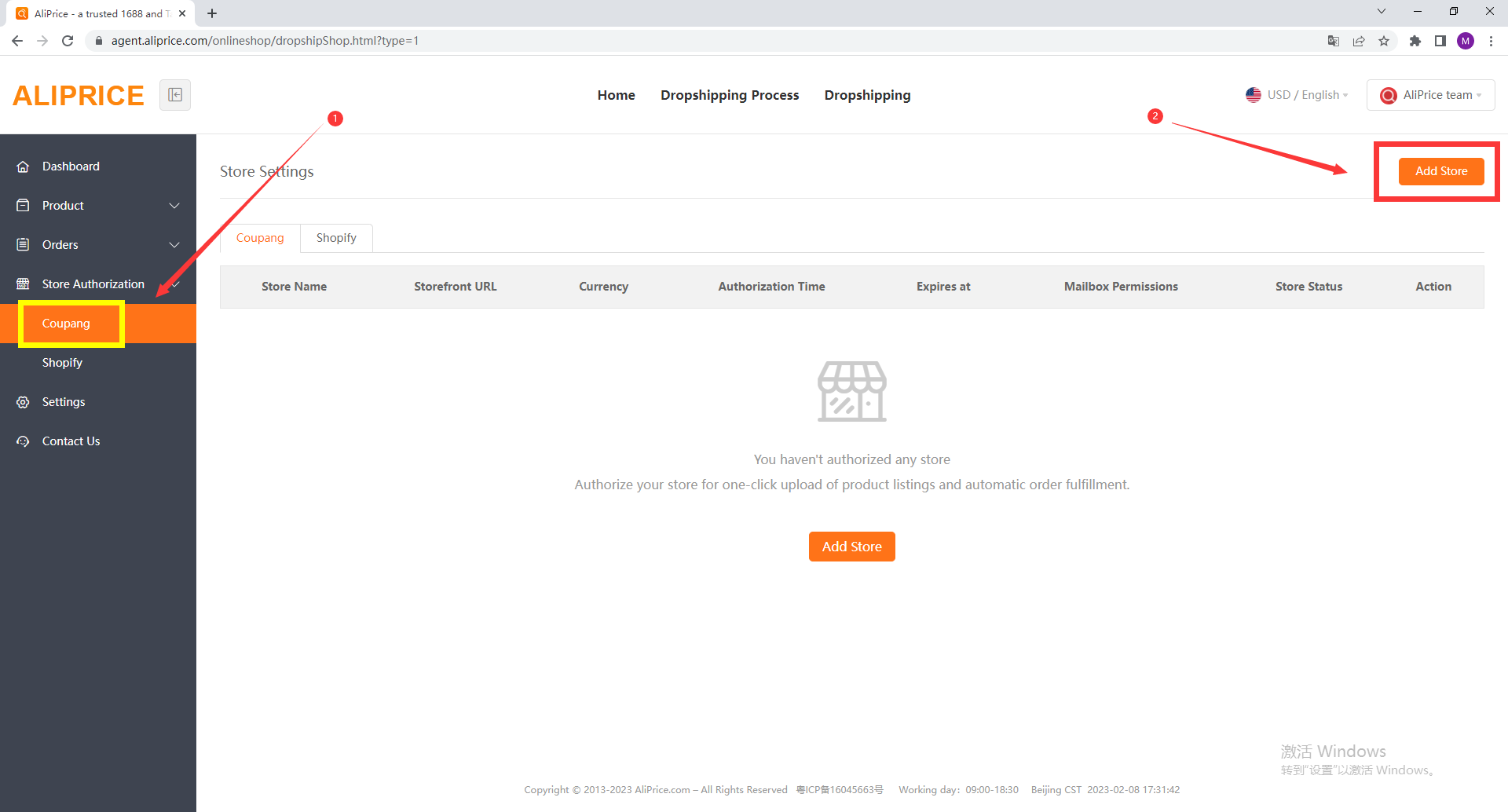
2. Select Coupang as the platform, fill in the relevant information in the store settings and click "Link to Store".
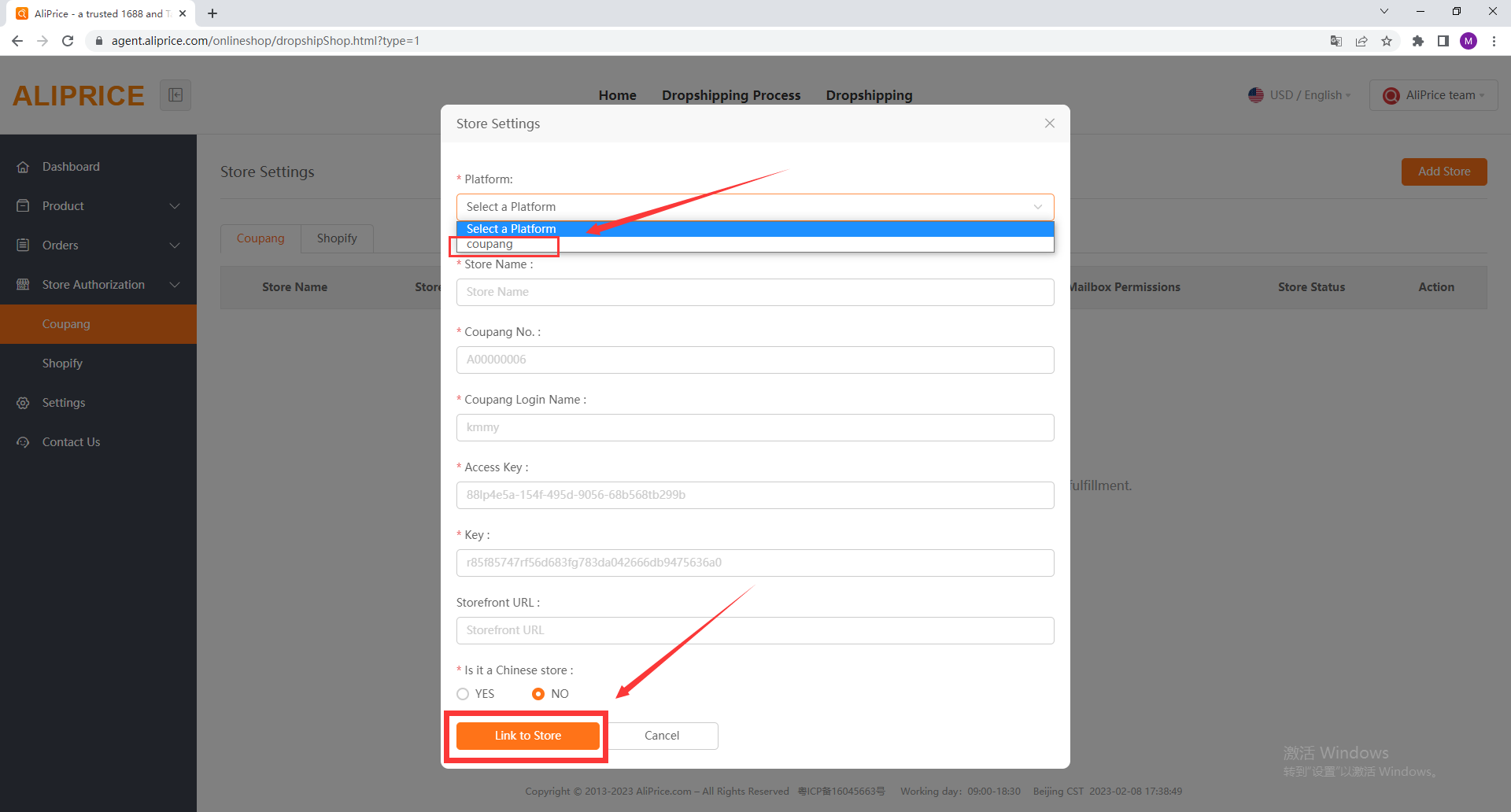
3. After binding successfully, the store status will show "Authorized" which means Coupang store is added successfully.
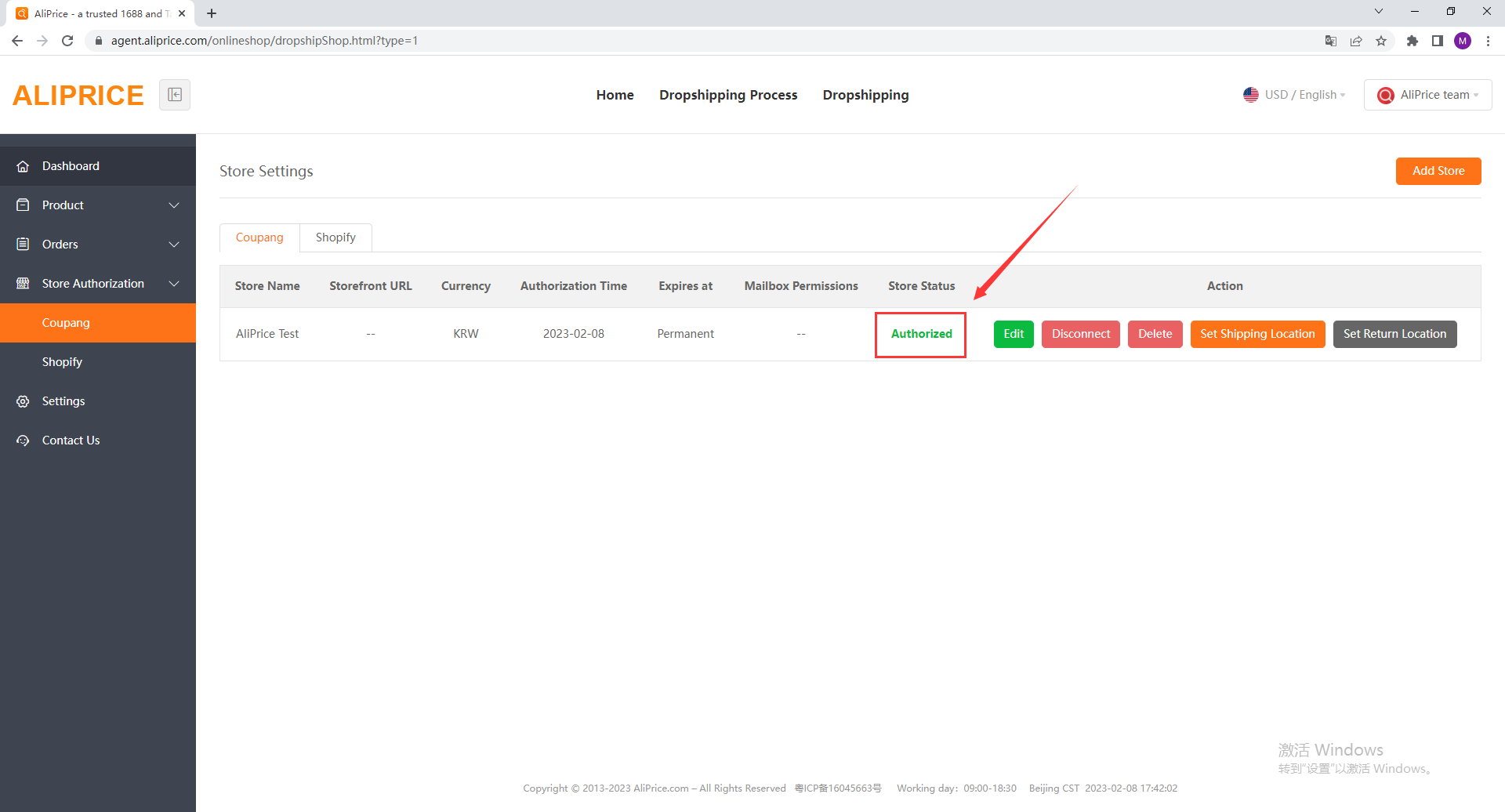
Posted on 2023-02-10 15:40:18