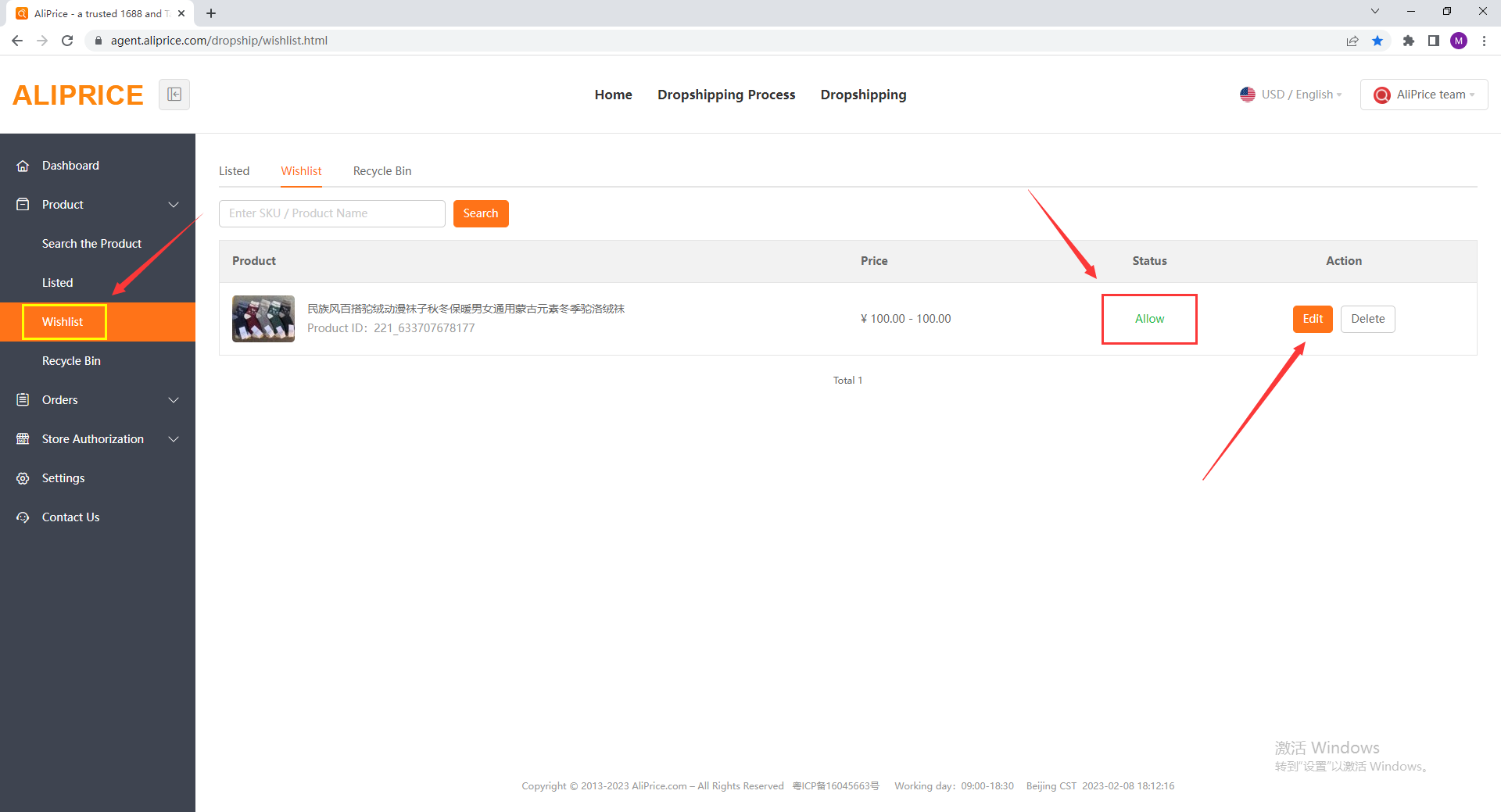How do I add products?
Now we support two ways to add products from AliPrice Dropship platform and from 1688 / Taobao platform using the extension.
The following is a step-by-step demonstration of how to add products.
I. Adding products from AliPrice Dropship platform
1. After logging into your AliPrice account, navigate to "Products" in the left column, then click "Search Products" to select a product.
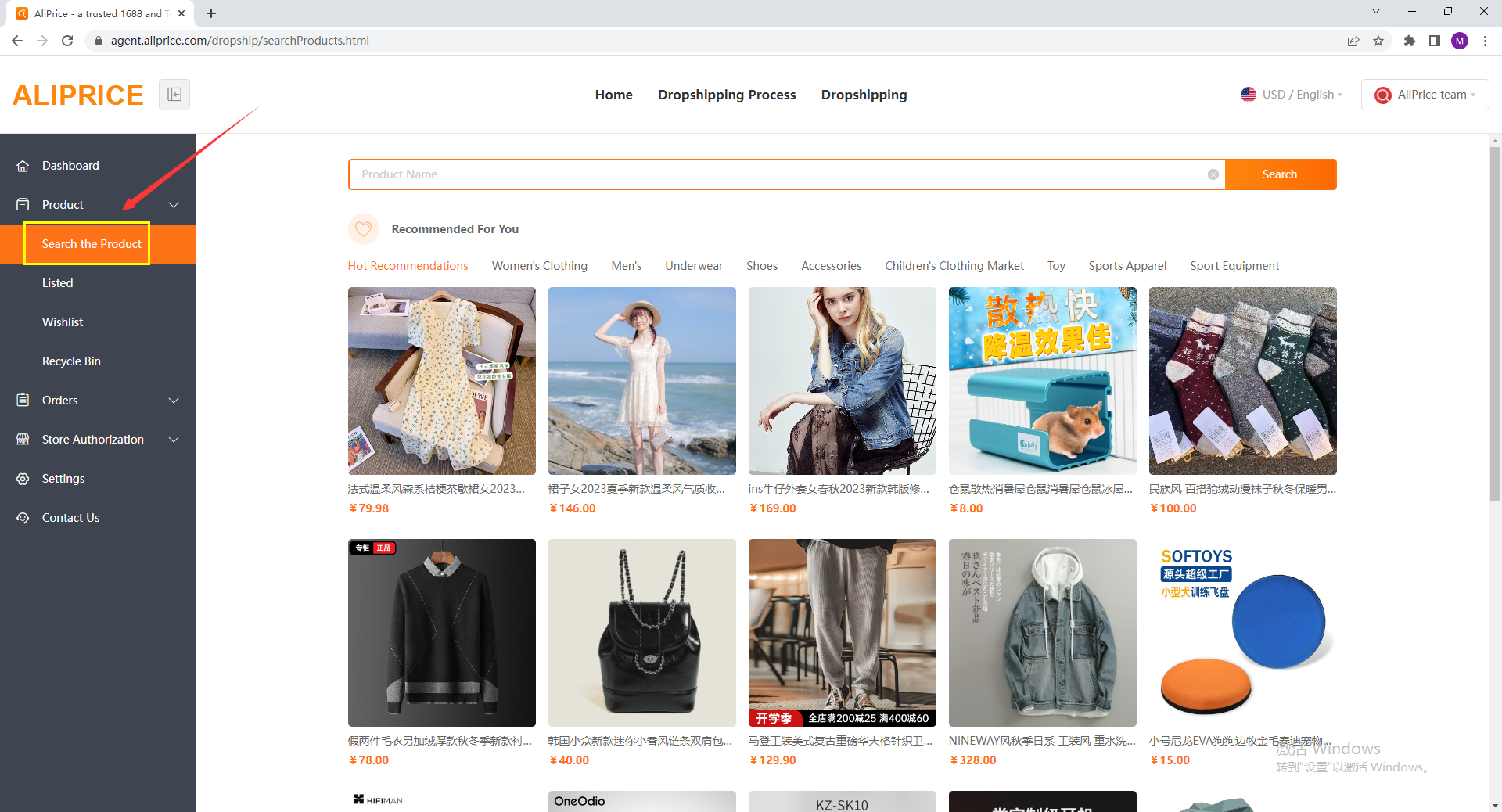
2. Click on the shelf to edit the product details and sync to your Coupang / Shopify store.
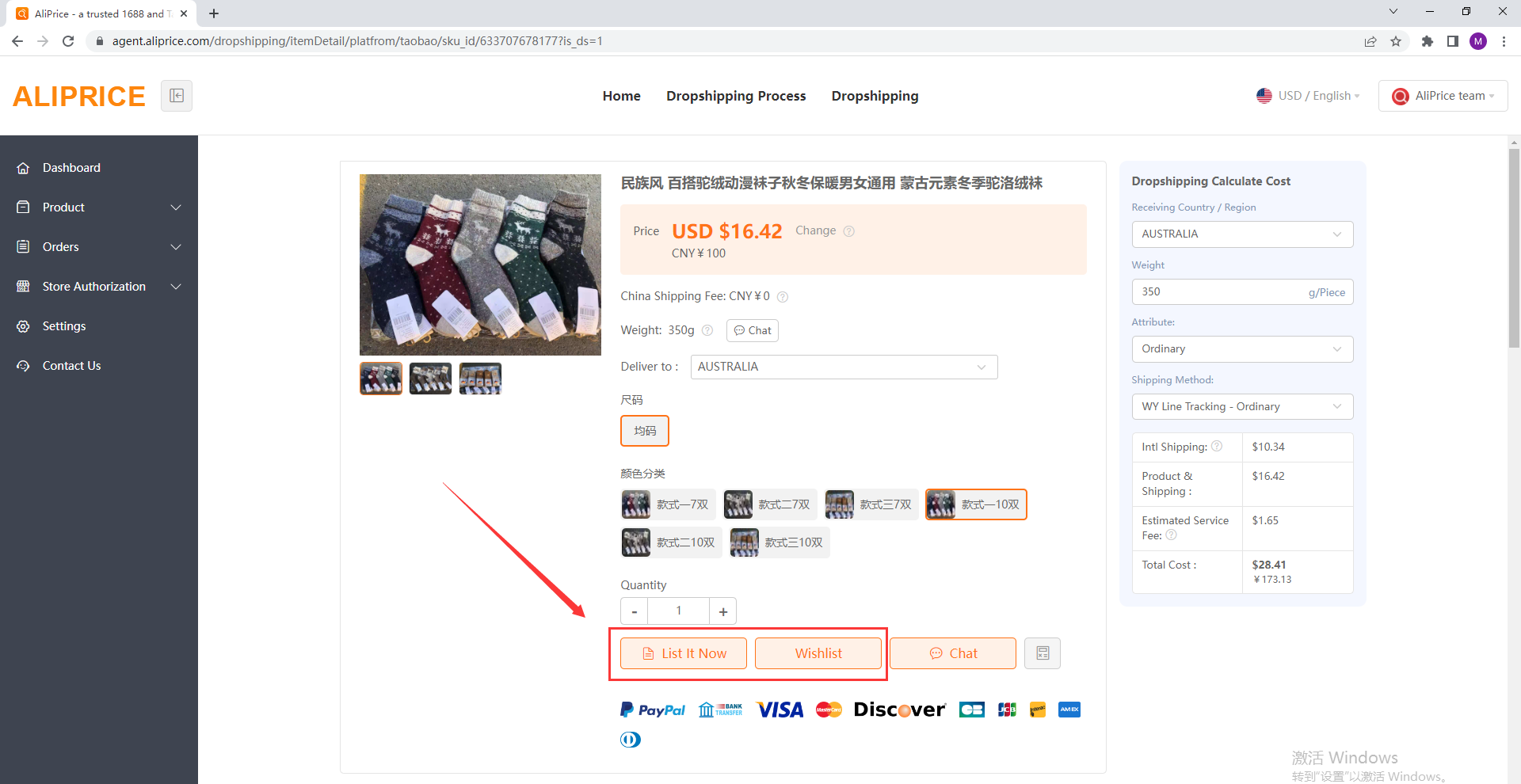
Ⅱ. Use the extension from 1688 / Taobao platform two ways to add products
1. Install AliPrice 1688 Image Search Extension.
https://chrome.google.com/webstore/detail/aliprice/lenipkahddombkldhfmcnnjakmcepdlk
2. Open the 1688 / Taobao product details page, click the Dropshipping blue button.
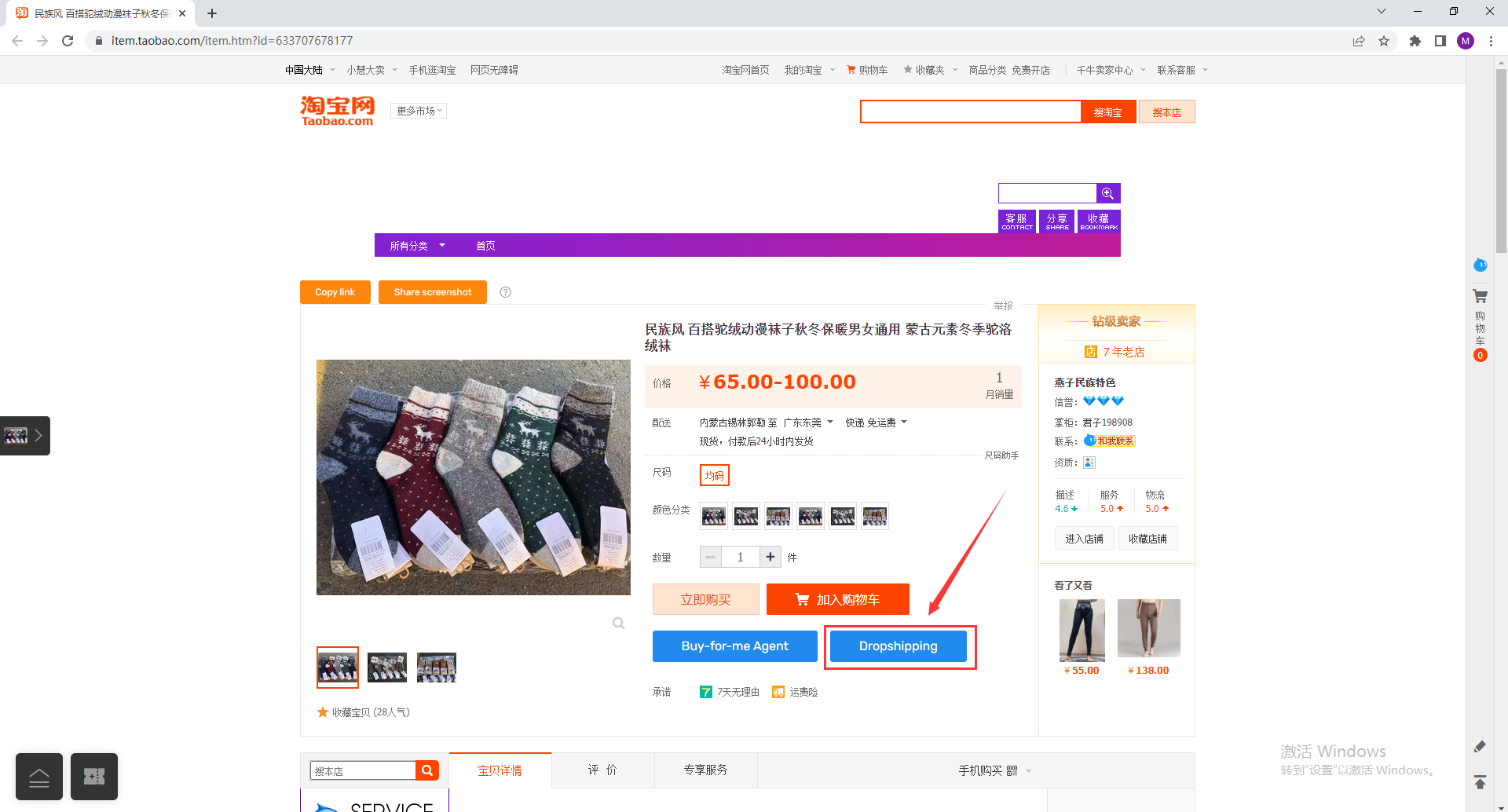
3. Click on the shelf / wish list to apply for the product on the shelf, through the audit before you can upload the store.
In addition, only general merchandise, goods with built-in batteries and weight dimensions within the international shipping limits of the corresponding country can pass the audit.
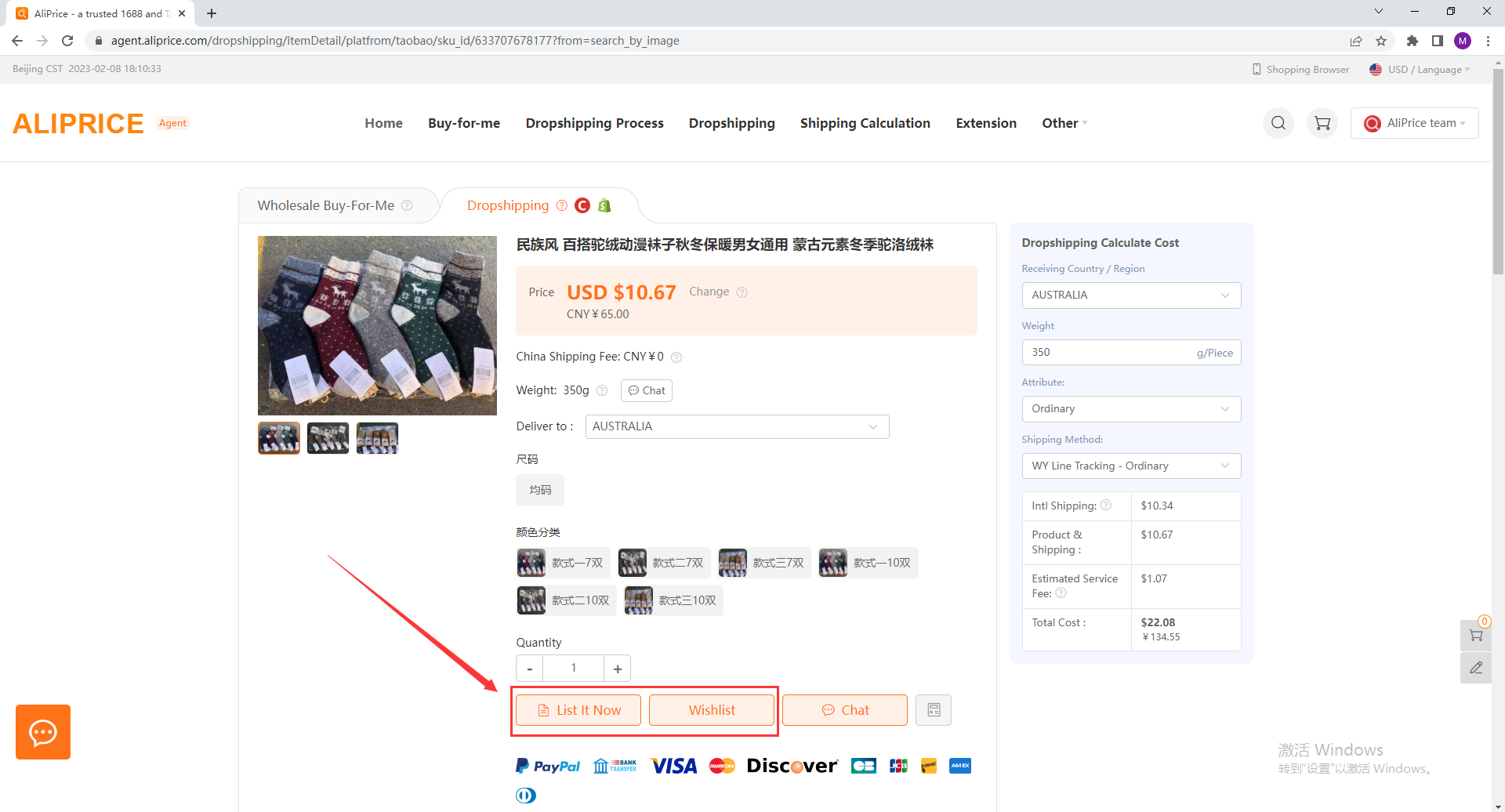
4. Navigate to "Products" in the left column, click "Wishlist" to check the review status of the product. After the review is approved, you can click "List it Now" to edit the product details and upload the product to your Coupang / Shopify store.